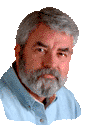 Do
you need to send your backup for analysis? Do
you need to send your backup for analysis?
Robert Campsmith, President, MicroData Systems, Ltd.
If you need to send your compressed data backup to MicroData for
analysis it's easy.
Fire up your browser (Explorer or Netscape) and go to www.sturec.com/uploads/.
Fill out the Login form with your district's LEA code, your name, and your real e-mail address, then click the
"Login" button.
After successfuly logging in to the File Uploader, you will be
prompted to enter the details of the file to be uploaded:
- Source File: Enter the full path to the file you wish
to upload here, or click the Browse button to select the file
with the standard "Open File" dialog. STUREC© keeps
a copy of backup archives in the Temp folder inside the folder
where STUREC© is installed. (i.e. C:\SR40\TEMP\) If you back up to
a removeable disk, you can simply insert the appropriate disk and select
the desired backup archive from that media (i.e. floppy disk, Zip Drive, etc.)
- File Type: Unless you are uploading a true "Text File",
this should be set to the default of Binary.
- Why are you uploading this file? Please enter a
brief but meaningful description of why you want us to look at
your data.
Click the " Upload File" button, and wait patiently until
the Success/Thank You message is displayed.
We can then analyze your data and send you an email report.
|

