

Here you will find all things related to academic grades on a class-wise basis.
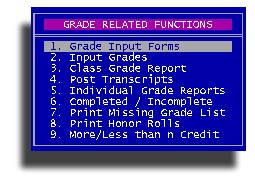
For everything on this page you will be asked to select an enrollment periods. Classes are organized around Enrollment Periods. Period.
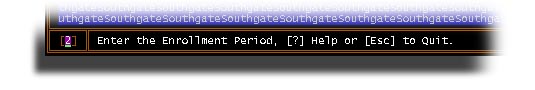
Use this option to print forms for your teachers to gather academic grades and completion of all classes. You will be asked for the enrollment period the the familiar class grouping sub-menu.
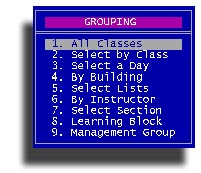
After you make your group selections you can further customize your forms with the following.
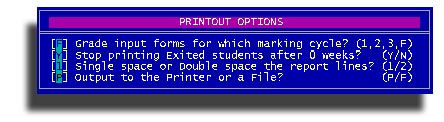
Don't confuse marking Cycle with Enrollment Period.
Now that you have all those grades from your teachers it's time to put them into your database. Select the enrollment period then you will be asked
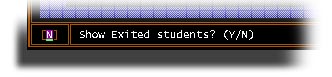
and
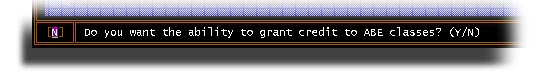
Let's talk about this one. Some districts choose to grant High School credit for completion of ABE or ESL classes. This is somewhat contrary to current standards, but if your district wishes to grant High School credit for such classes that's fine. If you answer No to this question, the credit field will be skipped to speed up your process. If you answer Yes, then you will be able to enter any credit value, or none at all, up to you. And finally you need to decide which designated grade you will be entering. One of the "Interim" grades or the Final Grade.
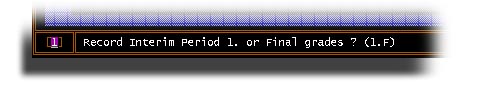
If you answer Final, then you have another decision to make.
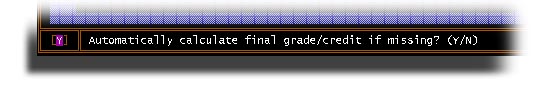
If you answer Yes to this question, STUREC(c) will pre-calculate the final grade and credit based on any Interim grades and credit that may have been entered. If you agree with the suggestion, simply press the Enter key. If you want to modify the final grade, go ahead and type over with the correct final grade and credit. Just a little something to make your job easier.
and finally
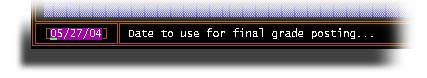
The last meeting day of the class will be defaulted, but you may put any appropriate date and it will be placed in the file along with the grade and credit earned.
This is just like the "Grade Input Forms", except you are getting the grades, by class, back out of your database. Of course, you have a few options to consider.
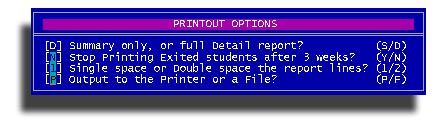
A Detail report will list each student in the class along with their status at the end of the class, their Interim and Final grades and credit earned. If you opt for the Summary only report, you will get a listing of all the classes, the number of students attempting and the number passing, total credit granted and the passing rate.
This procedure will ask you a few question the proceed to automatically post the grades and credit to each student's own transcript. Make your selections from these self explanatory options.
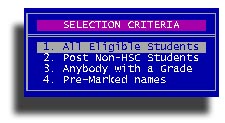
then...
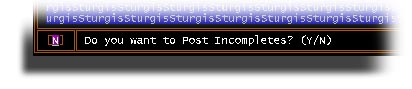
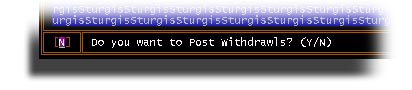
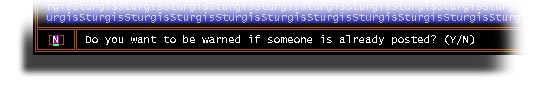
And away you go. STUREC(c) will go through all classes and all students for the selected enrollment period following the rules you just setup here, and create or update the transcripts as appropriate.
If you selected Non-HSC or Anybody with a Grade or Pre-Marked names, you will also be asked
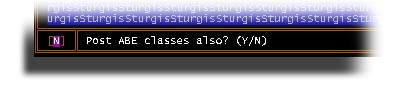
If you answer Yes to this question, you will also be asked
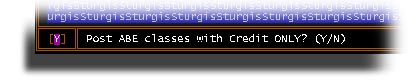
That's a fancy name for Report Cards. Except ours aren't real cards, they are printed on standard paper.
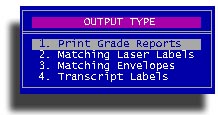
1. Print Grade Reports is the actual Report Cards (on paper). If you want to print matching Laser Labels or individual envelopes, these must be done immediately after printing the report cards. STUREC(c) will remember which students you just printed and print the labels or envelopes in the same order.
Of course, once you decide to print report cards, you will have a bunch of questions to answer. These are to customize the reports and not just to annoy you.
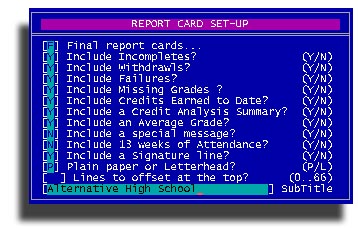
Notice that in a lot of situations where you are setting up reports or some other procedure, some questions will depend upon the answers you gave to earlier questions. For instance here, if you answer that you want a Final grade report, you will be asked if you want to include Interim grades. If you are doing Final grades then the default for Include Credit analysis is set to Yes otherwise set to no on Interim reports. If you answer that you want to print on Plain paper you will not be asked how many lines to offset from the top of your letterhead paper.
In the subtitle area you may type in anything you want. Maybe to localize the reports or just leave it blank. Now you are almost ready to start printing, after selecting the group of students you want to print report cards for.
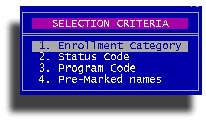
You can print reports of students completed classes, not completed or all students who have exited classes. And decide how to organize the report.
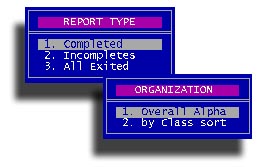
If you select 2. Incompletes, you will also be asked
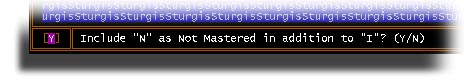
This means that if a student has the grade of "N" for Not mastered, should they be included in the Incompletes listing.
If you select 3. All Exited, you need to answer this question.

If you selected by Class sort in the Organization, you will be asked for your preferred grouping.
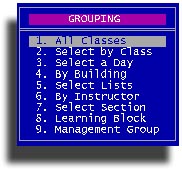
This does as advertised. It will print a list of those classes/students that do not have final grades for the selected enrollment period.
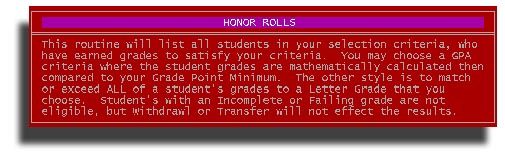
Select the type of Honor Roll you would like to print.
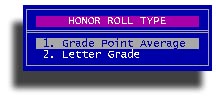
If you choose Grade Point Average, you can then put in the minimum GPA to be considered for this Honor Roll.
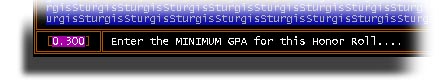
Then of course, more selections.

If you select Letter Grade, you can enter the letter grade which will be the lowest grade allowed on the Honor Roll. In other words, all grades must be equal to or better than the grade you put in. Plusses and Minuses are ignored. Then you can make your local selections of student group, as above.
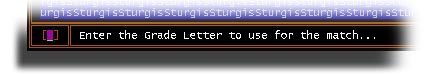
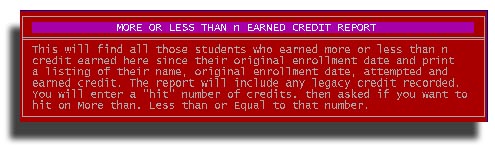
To begin the selection process
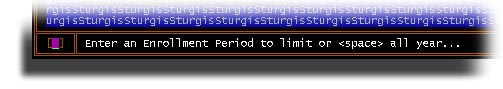
This will begin limiting the report to students who were active in either the enrollment period you specify or the current school year. You will specify the number of Credits to "Hit" on...
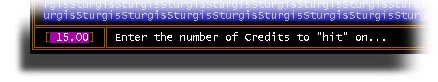
This is handy for finding those students who have earned nearly enough credits, or those who haven't done much yet.
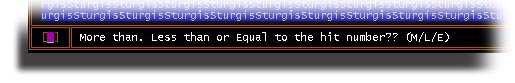
And what about dropped students?
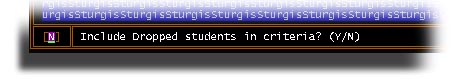
That's it for grade stuff on a class-wise basis.